Get more done faster with an AI assistant in your Microsoft 365 apps, documents, and meetings.
Copilot combines the power of large language models (LLMs) with your data in the Microsoft Graph—your calendar, emails, chats, documents, meetings, and more—and the Microsoft 365 apps to turn your words into the most powerful productivity tool on the planet. And it does so within our existing commitments to data security and privacy in the enterprise.
Save time, amplify productivity, and drive business forward faster with Microsoft 365 Copilot
Copilot in Outlook
We all struggle with email overload. Now, with Prioritize my inbox, Copilot in Outlook helps you quickly get to the messages that matter, analyzing your inbox based on both the content of your email and the context of your role—like who you report to and the email threads where you’ve been responsive. No more wading through lengthy messages—Copilot automatically generates a concise summary of each email and includes why it prioritized the message along with top insights.
Copilot in Excel
When people want to work with that data and get real value from it, they turn to Microsoft Excel—it’s the front-end for all your business data. Now you can work with data that hasn’t been formatted as a table. We’ve added new skills to tap into the full power of Excel with support for more formulas like XLOOKUP and SUMIF; conditional formatting; and the ability to iterate with Copilot on visualizations like charts and PivotTables to fit your needs. And Copilot in Excel can now work with text, in addition to numerical, data.
Copilot in Excel with Python, combining the power of Python—one of the world’s most popular programming languages for working with data—with Copilot in Excel. Now, anyone can work with Copilot to conduct advanced analysis like forecasting, risk analysis, machine learning, and visualizing complex data—all using natural language, no coding required. It’s like adding a skilled data analyst to the team.
Copilot in Word
When working in Microsoft Word, you often need to bring in content from other documents and apps. But searching for, and incorporating, the information you need can be time-consuming and disrupt your writing. Copilot in Word will enable you to quickly reference not only web data and work data like Word, PowerPoint, PDFs, and encrypted documents but also emails and meetings. And it integrates this information right in the flow of your work, so you can get to a good first draft fast. We’ve improved Copilot in Word to be an even better writing partner. Recent updates include a new, on-canvas start experience with suggested prompts to jumpstart your creative process and the ability to collaborate with Copilot inline as you work on specific sections of your document—both generally available.
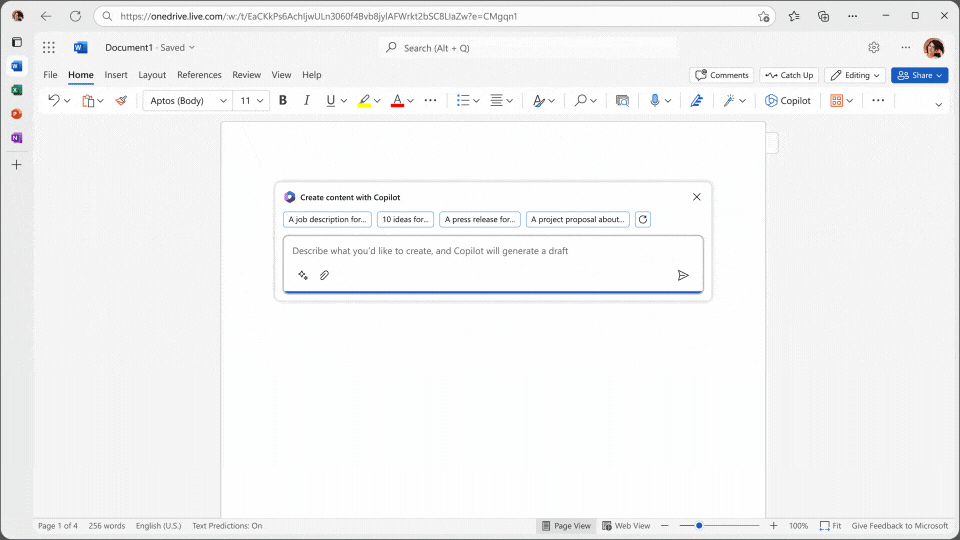
Copilot in Teams
Copilot in Teams takes the work out of working together. Copilot helps you run more effective meetings, get up to speed on the conversation, organize key discussion points, and summarize key actions so that the entire group knows what to do next. In your chat, Copilot gets you answers to specific questions or catches you up on anything you’ve missed, all without interrupting the flow of discussion. By adding Copilot to your meetings and conversations, you now also have a powerful tool to help with common tasks such as creating meeting agendas based on chat history, identifying the right people for follow-ups, and scheduling the next check-in. Here are example commands and prompts you can try:
- Summarize what I missed in the meeting. What points have been made so far? Where do we disagree on this topic?
- Create a table of pros and cons for [topic being discussed]. What else should we consider before making a decision?
- What decisions were made, and what are some suggested next steps?
Copilot in PowerPoint
No one goes from an idea to a polished presentation in a single prompt. Now generally available, Narrative builder in Microsoft PowerPoint helps you work with Copilot like a partner, iterating together to build a great first draft in minutes while keeping you in control of the creative process. Copilot uses your prompt to build an outline with topics that you can edit and refine to create a first draft of your presentation. Soon, you’ll be able to add files to the outline to ground your topics. And with Brand manager, Copilot can leverage your company’s branded template, so your presentations are enterprise-ready and on-brand. Soon, Copilot will pull in company-approved images from your SharePoint Organization Asset Library.

![logo-footer[1]](https://microsoft.questoncloud.com/wp-content/uploads/2024/09/logo-footer1.png)